C:\Program Files\Nexon\Dark Ages\
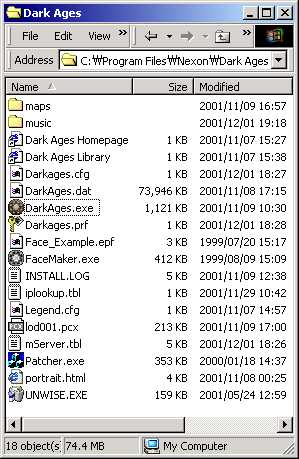
- Please try and download the patch during off-peak hours to minimize your chances of corrupting a file. If the patcher gives you an error on the same file continuously, that may mean that a program file has been corrupted.
- You will need to reinstall Dark Ages.